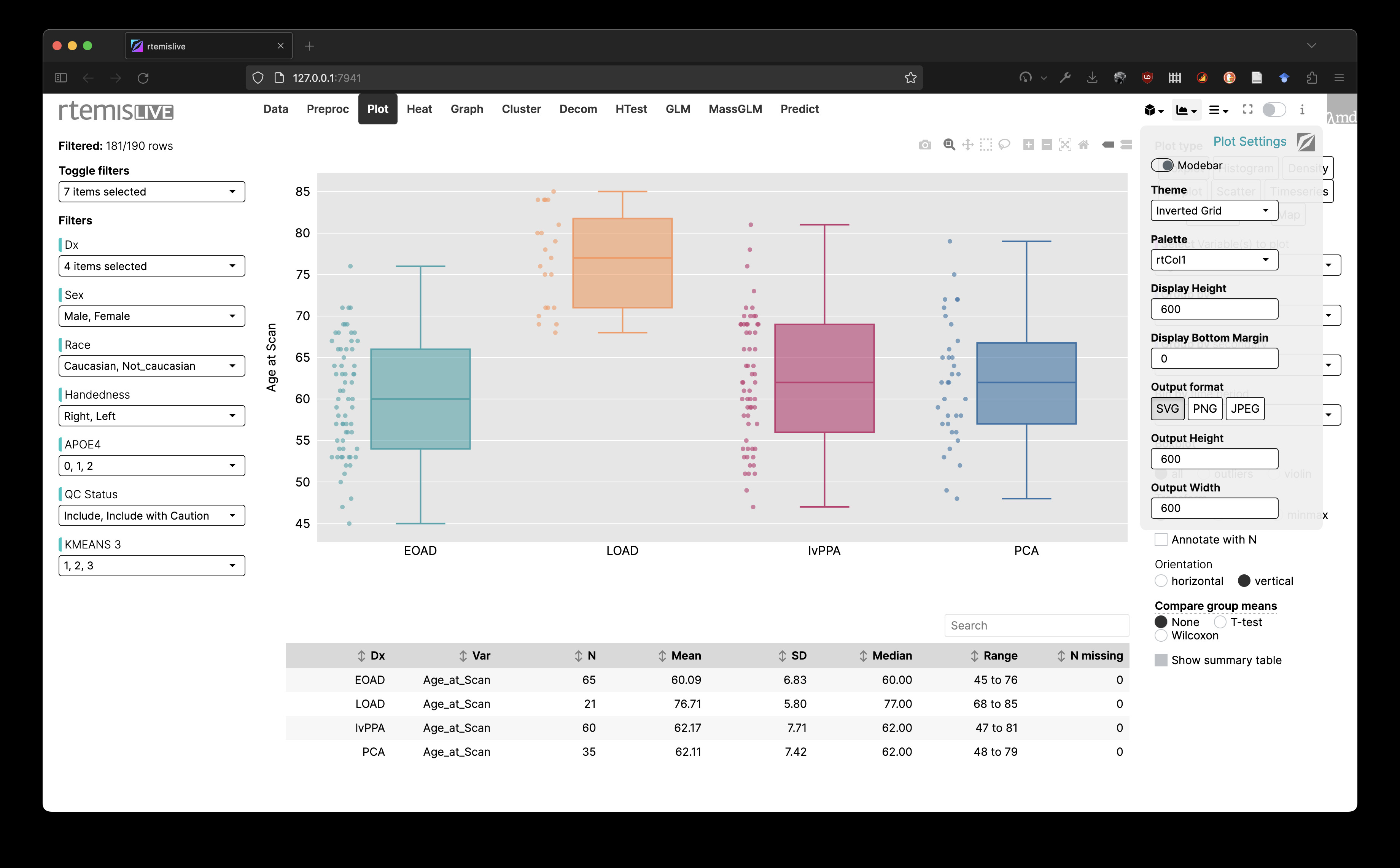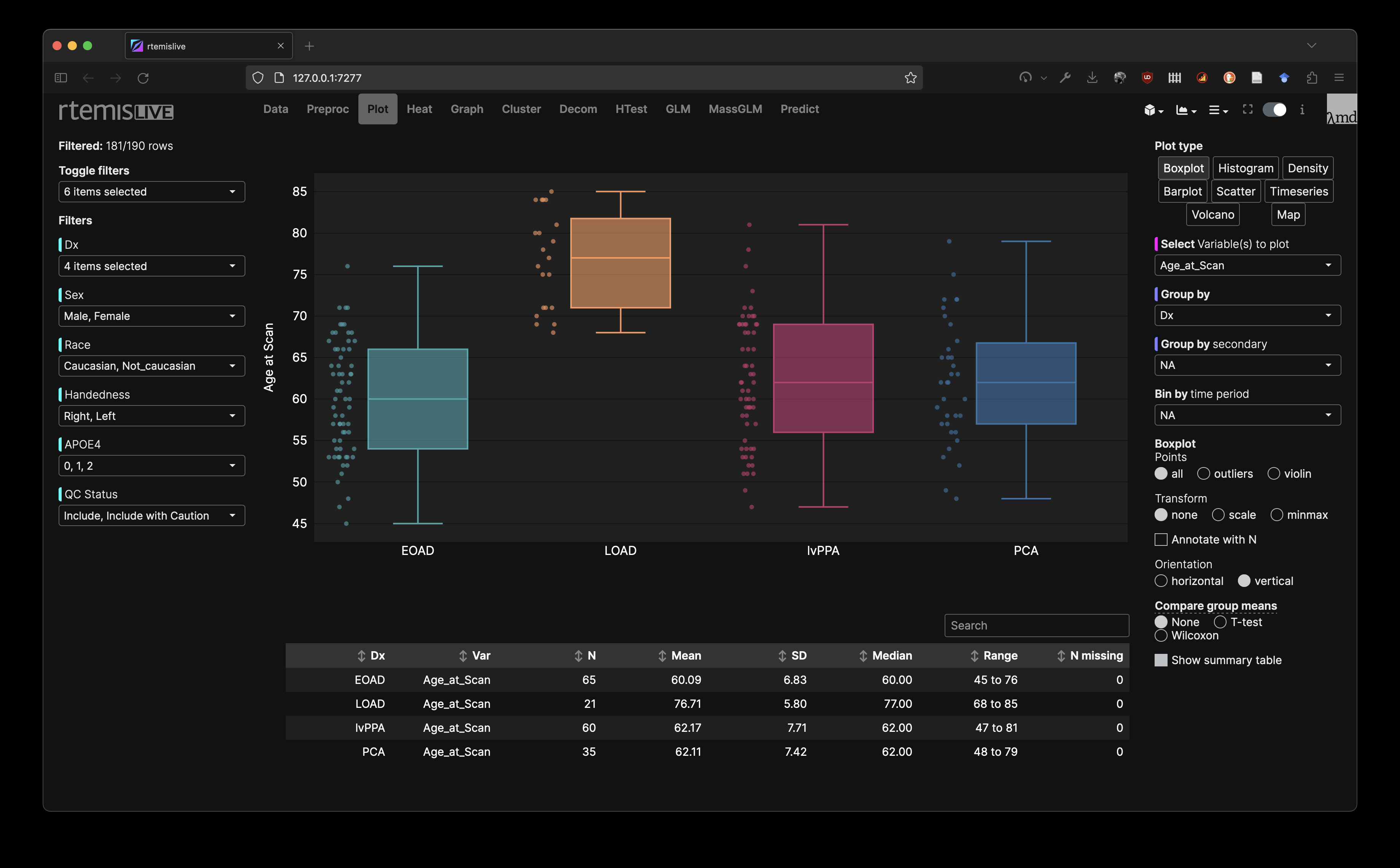
5 Plot
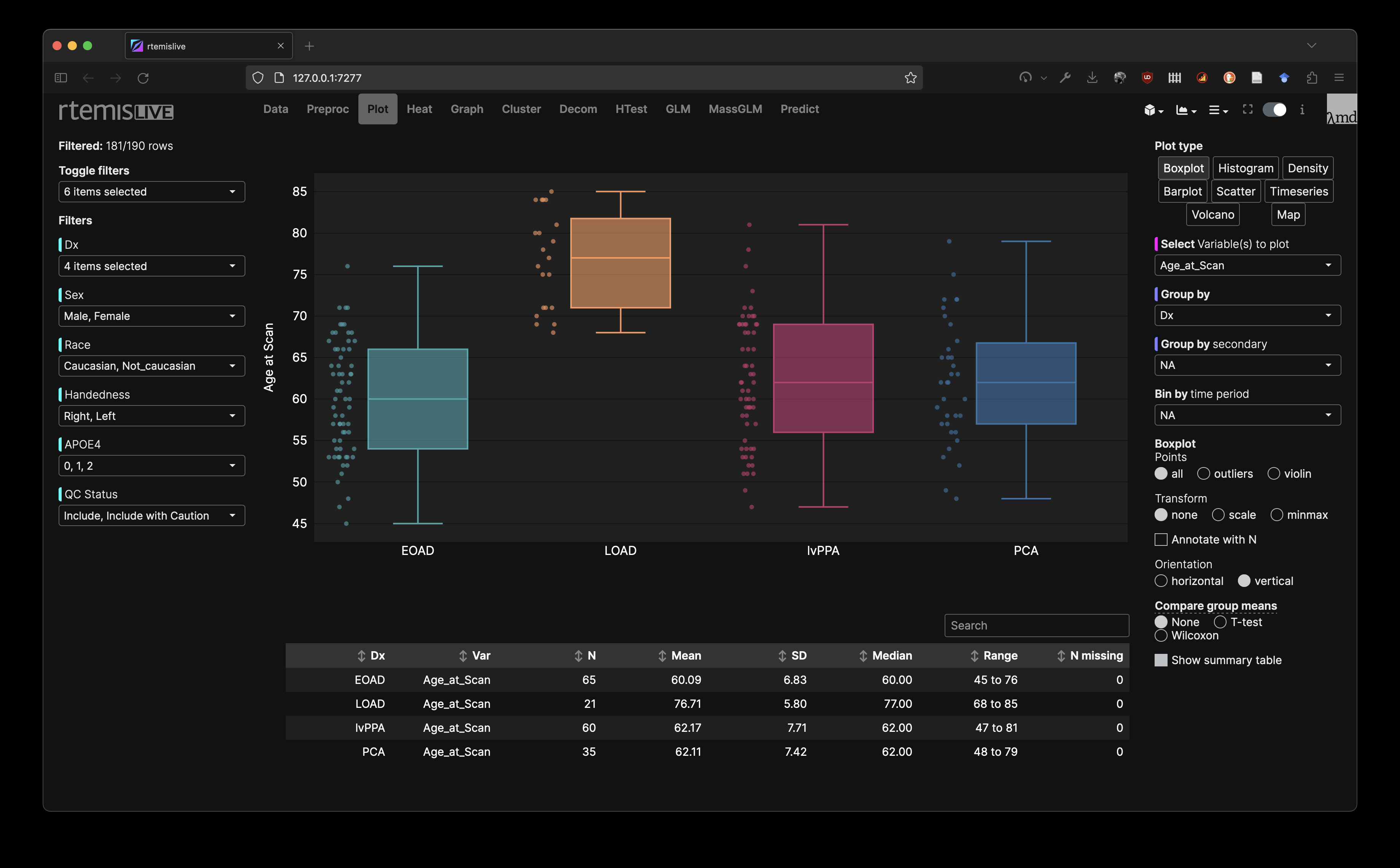
This is the main plotting module. It provides support for the following plot types:
- Boxplot
- Histogram
- Density plot
- Bar plot
- Scatter (2D and 3D)
- Map (choropleth map)
- Volcano plot
5.1 Exporting plots
To export a plot:
- Use the plotting drop-down menu (second of the top-right menus) to switch on “Modebar”
- Set the theme, palette, output format, output height, and output width
- Hover over plot and click the camera icon “Download plot”
For example, for journal publications you may want to be in light mode using the top-right switch and select the “Grid” theme from the Plot drop-down: